Being a librarian, my "classroom" looks a little different! I decided that I wanted to jump on the bandwagon and create my own Bitmoji scene, but do it for a Virtual Reader Advisory activity (Thanks Skye for the great idea!) I watched several videos, and chose to do my first header in google draw (which is something that I am not as familiar with.)
I have added templates to all that I am sharing in this blog.
*One thing I did realize- when choosing a background image, it seems to work better when you actually inert a background, and not just an image as the background)
I watched this YouTube video here (he uses Google Draw) and here (she uses Google Slides... and also offers templates!)
Once I created my header, I create a Google Form for students to fill out. (REALLY.. I also realized I needed to do this, because I was in my own reader funk and the Irving Public Library now has one of these forms.. and recommended some books for me! You can find my whole TikTok about it here)
After creating the readers advisory form, I realized I needed to take a step back and figure out how I was going to get book recommendations to the students. Although I would love to say that ALL my students know how to access our digital resources and eBooks, I have to also be realistic. Using Google Slides I created both a template for a "Virtual" help desk. This virtual setting has a video to share with students on how to access our resources, a link to our current virtual help desk that we have as virtual librarians and also the form from above. I love that once I make it in Google Slides, I can publish it to the web or download it as a PDF. Both of these versions allow for easy sharing to staff and through Google Classroom. Both publish to the web and PDF also allow for the hyperlinks embedded into the document to still work.
I have created this template (without the links to the book form, help desk or video)
Once students had filled out the form, I then took their information and am creating a Virtual book shelf. What I love about this virtual book shelf is that I can recommend so many different items from our digital resources and not just regular style books. After I make the recommendations, I am emailing the student their link to the published individualized Google Slide and also the PDF of the links.
Sample email:
Thank you so much for filling out the form for some book
recommendations.
Based on your survey it looks like you enjoy both
non-fiction and fiction. I found several books that I think you might
like! I recommended 2 Capstone books and one book that you can
find on Destiny.
If you need any help with logging in or other information,
please let me know!
If these books were not what you are expecting- please let
me try again! You can fill out the form as often as you like.
Sample Virtual eBook Recommendation shelf that students/staff get as a link and a interactive PDF
I know that there is SO much more that you can do with the virtual classrooms and Bitmoji, but I am loving that I can connect with my students even more!
I did create a YouTube video for a full walk through

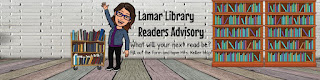




Thank you, this was great.
ReplyDeleteOh this is awesome! Thanks for sharing!
ReplyDeleteGreat idea. Thanks for sharing!
ReplyDeleteI am super excited about this idea. Thanks for sharing!
ReplyDeleteThis is so wonderful. I really appreciate you sharing. :)
ReplyDeleteThanks for sharing!
ReplyDeleteThanks for Sharing! I really learned a lot!
ReplyDelete